Home - Forums - Free Image Resizer
Free Image Resize, Free Photo Resizer
Steps for free resize photo with fast online image resizer.
- Click here to open our recommended online image resizer. It opens in a new window.
- In Step 1 - Click on "Browse" to find your image on your computer.
- Next, just below that button, click on "Continue".
- When the next page opens, go down to Step 2 - Where it says "Make my picture smaller" click on the arrow on the right. That will open more choices. Choose "Custom Size:"
- In the Width box, enter "900".
- Skip the next steps and go to bottom where it says "Save As:" Choose JPG (the default).
- Click on "Resize Pic!"
When your photo is resized, a new page will open.
Click on "Save to Disk" and save it to your desktop or other file.
Don't forget where you saved it, though.
Now,
your photo is the right size to easily upload to Odyssey Sea Glass or
other site. It is also much quicker to send now through email.
Close this window and go to your photo upload page - or choose a link
below.
Go
to Share and Tell - Questions, Photos, and Stories
Return to
Odyssey
Sea Glass Home Page from Free Image Resize!"
We hope you enjoy this free image resizer - free photo resizer
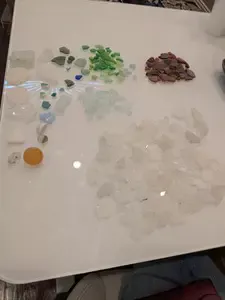






Comments!
We love receiving your comments, but please read the notes below before posting. Thank you!NOTES:
All comments are moderated. If you leave the page you won't see your comment until it is approved.
Select the "Post to Facebook" check box to be notified on FB when a reply has been posted.
If you scan the previous comments you may find an answer to your question. Click the "View X more" link at the bottom (if visible) to see all comments.
Photos - If you would like to include a photo, please use our Photo Forums.
Questions - If you have a question, it may already be answered. Please tap or click here to search of our site first.